WEB development
Digital design
PPC Ads
Targeting
SMM & Content
Blog



Mastering Customer Journey Maps: A Practical Guide to Designing Seamless Experiences
In 2024, over 70% of online shoppers abandoned their carts before completing a purchase. Often, the problem isn’t the product — it’s the experience. Confusing websites, unclear messaging, and friction at critical touchpoints lead users to give up before converting.
That’s where customer journey mapping becomes a game-changer.
This guide will walk you through how to build effective customer journey maps, leverage real data, visualize key user touchpoints, and apply CJM templates to craft experiences that truly resonate.
That’s where customer journey mapping becomes a game-changer.
This guide will walk you through how to build effective customer journey maps, leverage real data, visualize key user touchpoints, and apply CJM templates to craft experiences that truly resonate.
What Is a Customer Journey Map?
A customer journey map is a user journey visualization that represents the full experience your customers have with your brand — from first contact to post-purchase loyalty.
It’s more than just a linear funnel. It’s a strategic tool that captures:
A well-designed customer experience map allows you to understand and improve how people interact with your brand across all channels.
A customer journey map is a user journey visualization that represents the full experience your customers have with your brand — from first contact to post-purchase loyalty.
It’s more than just a linear funnel. It’s a strategic tool that captures:
- What customers do
- What they feel
- What motivates or blocks them
- Where friction or delight occurs
A well-designed customer experience map allows you to understand and improve how people interact with your brand across all channels.
Why Customer Journey Mapping Matters
Customers today expect seamless, personalized experiences. In fact, 80% say the experience a company provides is as important as its products or services.
By building effective customer journey maps, businesses can:
In short, customer journey mapping helps you stop guessing and start designing with empathy and data.
Customers today expect seamless, personalized experiences. In fact, 80% say the experience a company provides is as important as its products or services.
By building effective customer journey maps, businesses can:
- Identify hidden pain points
- Improve conversion rates
- Enhance customer satisfaction
- Align cross-functional teams
- Deliver consistent and optimized brand experiences
In short, customer journey mapping helps you stop guessing and start designing with empathy and data.
Customer Journey vs. Buyer Journey
Let’s clarify the difference:
A full customer experience map provides a broader, more realistic view of how people engage with your brand over time.
Let’s clarify the difference:
- The buyer journey covers the stages of becoming a customer — from awareness to decision.
- The customer journey includes everything before, during, and after the purchase — including onboarding, usage, support, renewal, and advocacy.
A full customer experience map provides a broader, more realistic view of how people engage with your brand over time.
4 Types of Customer Journey Maps
Each type of customer journey map serves a different purpose:
These are all valid forms of user journey visualization, depending on what you want to solve.
Each type of customer journey map serves a different purpose:
Type | Purpose |
Current State | Visualizes what customers experience today. Best for fixing pain points. |
Future State | Projects how you want the journey to look. Ideal for setting goals. |
Day in the Life | Captures the customer’s daily experience — not limited to your brand. Great for identifying unmet needs. |
Service Blueprint | Adds internal systems, tools, and teams involved in the journey. Best for optimizing operations. |
These are all valid forms of user journey visualization, depending on what you want to solve.
Key Elements of Effective Customer Journey Maps
Here are the core components every solid customer journey map should include:
Solutions – Your opportunities to improve the experience
Here are the core components every solid customer journey map should include:
- Buying Process – Awareness, consideration, decision, retention
- User Actions – What your customers do at each stage
- Emotions – What they feel and why
- Touchpoints – Every brand interaction: ads, emails, landing pages, support
- Pain Points – Barriers preventing them from progressing
Solutions – Your opportunities to improve the experience
How to Create a Customer Journey Map in 9 Steps
1. Use CJM Templates
Creating a journey map from scratch can be overwhelming, especially if you're doing it for the first time. That’s why CJM templates are such a smart starting point. They offer structure and consistency, ensuring that all essential elements — touchpoints, emotions, actions, and goals — are accounted for.
Templates also make it easier to collaborate with cross-functional teams. Instead of everyone visualizing the journey differently, a shared format gives clarity. Whether you're using Miro, Lucidchart, or HubSpot’s free templates, you'll save time and prevent blind spots in your analysis.
You can choose templates by purpose — current state, future state, or day-in-the-life — and customize them based on your unique persona or product.
2. Set Clear Goals
Before you even start dragging sticky notes onto a whiteboard or filling out your template, ask yourself: Why are we creating this map? Having a goal changes everything. You may want to identify pain points in the onboarding process, reduce cart abandonment, or improve cross-sell opportunities for existing users.
Defining the objective upfront ensures that every decision — from which persona to focus on, to what data to collect — supports that goal. Otherwise, your team might spend hours mapping out interesting but irrelevant insights.
Another good practice is aligning your map goals with key performance indicators (KPIs). For example, if your goal is to improve onboarding, you might track time-to-first-value or user activation rate before and after making changes based on the map.
3. Gather Real Customer Data
Assumptions are dangerous. Real progress comes from real feedback.
Use both solicited data (interviews, surveys, reviews) and unsolicited data (web analytics, behavioral data, support transcripts) to build a 360-degree view of your customer’s experience. This ensures that your map reflects actual user behavior, not just what your team thinks is happening.
For instance, surveys can help you understand why users felt confused at a specific point, while heatmaps might show that users aren't scrolling past the first half of a landing page. When used together, these data sources help you uncover not only what’s happening, but why it’s happening.
Pro tip: Use tools like Typeform for personalized surveys and pair them with Hotjar or FullStory to validate insights with visual behavior tracking.
4. Define and Narrow Your Personas
Mapping for “everyone” leads to maps that help no one. Instead, define 1–2 key personas that truly represent your target segments. A well-crafted persona includes demographics (age, role, income), psychographics (goals, fears, motivations), and behavioral patterns (how they research, buy, or engage with your product).
Let’s say you run a B2B SaaS platform. One persona might be a marketing manager looking for automation tools. Another might be a small business owner trying to scale outreach without hiring.
Each of these personas will experience your brand differently — and they deserve their own maps.
Start with the persona that makes up the largest share of your revenue or represents the biggest growth opportunity.
5. Map All Touchpoints
Every time a user interacts with your brand — that’s a touchpoint. And every touchpoint is a chance to move the relationship forward… or lose it completely.
Don’t limit yourself to obvious interactions like checkout or support.
Include:
Once you have a full list, evaluate how smooth or clunky each touchpoint is. Are there too many steps? Is the language consistent with your brand? Are users bouncing before reaching the key CTA?
By analyzing these touchpoints, you can uncover weak links in your funnel and opportunities to simplify the journey.
6. Identify Emotions and Pain Points
User actions are important, but user emotions drive those actions.
Identify what customers are feeling at each stage — anticipation, confusion, frustration, delight — and what’s triggering those emotions. This emotional context helps you optimize more than just functionality; it helps you design empathy-driven experiences.
For example, customers might feel excited after signing up, but quickly become overwhelmed during onboarding. That suggests a need for better guidance, tooltips, or live chat support during the first login.
Use sentiment analysis from reviews or support tickets, and map it visually with emojis, quotes, or heatmaps. The goal is to create an experience that not only works but also feels good.
7. Walk the Journey Yourself
Nothing replaces firsthand experience.
Act like a brand-new customer. Google your product. Click your own ads. Try to sign up for a demo.
Submit a support ticket. Read your email sequences. You’ll likely be surprised at how many confusing or outdated elements exist — things you would never notice from inside the company.
This step helps uncover subtle friction points: a broken link, a poorly timed popup, unclear navigation, or unnecessary form fields. These issues often don’t show up in analytics but can heavily influence perception and drop-off.
Document everything and compare your experience with customer feedback. If they match, you’ve validated a problem. If they differ, you may be seeing issues users aren’t voicing — yet.
8. Analyze and Prioritize
Now that you have a complete customer journey map, it’s time to extract insights.
Review the entire flow and ask:
And don’t just stop at fixing issues — look for moments of delight and double down on them.
9. Keep It Dynamic
Your customer experience map isn’t a static document. As your product, audience, or channels evolve, your customer journey will too.
Establish a review process — monthly, quarterly, or tied to product releases — where your team revisits the journey map, adds new data, and adjusts goals. This helps ensure you’re not solving yesterday’s problems with today’s resources.
Share updates across departments, and track key metrics to measure the impact of changes: onboarding completion rate, customer satisfaction scores, retention rates, etc.
Remember: continuous improvement is what turns a good map into a powerful strategic asset.
1. Use CJM Templates
Creating a journey map from scratch can be overwhelming, especially if you're doing it for the first time. That’s why CJM templates are such a smart starting point. They offer structure and consistency, ensuring that all essential elements — touchpoints, emotions, actions, and goals — are accounted for.
Templates also make it easier to collaborate with cross-functional teams. Instead of everyone visualizing the journey differently, a shared format gives clarity. Whether you're using Miro, Lucidchart, or HubSpot’s free templates, you'll save time and prevent blind spots in your analysis.
You can choose templates by purpose — current state, future state, or day-in-the-life — and customize them based on your unique persona or product.
2. Set Clear Goals
Before you even start dragging sticky notes onto a whiteboard or filling out your template, ask yourself: Why are we creating this map? Having a goal changes everything. You may want to identify pain points in the onboarding process, reduce cart abandonment, or improve cross-sell opportunities for existing users.
Defining the objective upfront ensures that every decision — from which persona to focus on, to what data to collect — supports that goal. Otherwise, your team might spend hours mapping out interesting but irrelevant insights.
Another good practice is aligning your map goals with key performance indicators (KPIs). For example, if your goal is to improve onboarding, you might track time-to-first-value or user activation rate before and after making changes based on the map.
3. Gather Real Customer Data
Assumptions are dangerous. Real progress comes from real feedback.
Use both solicited data (interviews, surveys, reviews) and unsolicited data (web analytics, behavioral data, support transcripts) to build a 360-degree view of your customer’s experience. This ensures that your map reflects actual user behavior, not just what your team thinks is happening.
For instance, surveys can help you understand why users felt confused at a specific point, while heatmaps might show that users aren't scrolling past the first half of a landing page. When used together, these data sources help you uncover not only what’s happening, but why it’s happening.
Pro tip: Use tools like Typeform for personalized surveys and pair them with Hotjar or FullStory to validate insights with visual behavior tracking.
4. Define and Narrow Your Personas
Mapping for “everyone” leads to maps that help no one. Instead, define 1–2 key personas that truly represent your target segments. A well-crafted persona includes demographics (age, role, income), psychographics (goals, fears, motivations), and behavioral patterns (how they research, buy, or engage with your product).
Let’s say you run a B2B SaaS platform. One persona might be a marketing manager looking for automation tools. Another might be a small business owner trying to scale outreach without hiring.
Each of these personas will experience your brand differently — and they deserve their own maps.
Start with the persona that makes up the largest share of your revenue or represents the biggest growth opportunity.
5. Map All Touchpoints
Every time a user interacts with your brand — that’s a touchpoint. And every touchpoint is a chance to move the relationship forward… or lose it completely.
Don’t limit yourself to obvious interactions like checkout or support.
Include:
- Ads and social media posts
- Email sequences
- Blog articles or webinars
- Free trial sign-up flow
- Chatbot conversations
- Product tutorials
- Cancellation or refund pages
Once you have a full list, evaluate how smooth or clunky each touchpoint is. Are there too many steps? Is the language consistent with your brand? Are users bouncing before reaching the key CTA?
By analyzing these touchpoints, you can uncover weak links in your funnel and opportunities to simplify the journey.
6. Identify Emotions and Pain Points
User actions are important, but user emotions drive those actions.
Identify what customers are feeling at each stage — anticipation, confusion, frustration, delight — and what’s triggering those emotions. This emotional context helps you optimize more than just functionality; it helps you design empathy-driven experiences.
For example, customers might feel excited after signing up, but quickly become overwhelmed during onboarding. That suggests a need for better guidance, tooltips, or live chat support during the first login.
Use sentiment analysis from reviews or support tickets, and map it visually with emojis, quotes, or heatmaps. The goal is to create an experience that not only works but also feels good.
7. Walk the Journey Yourself
Nothing replaces firsthand experience.
Act like a brand-new customer. Google your product. Click your own ads. Try to sign up for a demo.
Submit a support ticket. Read your email sequences. You’ll likely be surprised at how many confusing or outdated elements exist — things you would never notice from inside the company.
This step helps uncover subtle friction points: a broken link, a poorly timed popup, unclear navigation, or unnecessary form fields. These issues often don’t show up in analytics but can heavily influence perception and drop-off.
Document everything and compare your experience with customer feedback. If they match, you’ve validated a problem. If they differ, you may be seeing issues users aren’t voicing — yet.
8. Analyze and Prioritize
Now that you have a complete customer journey map, it’s time to extract insights.
Review the entire flow and ask:
- Where are users getting stuck or dropping off?
- Are there too many steps to complete key actions?
- Which touchpoints drive conversions? Which cause friction?
- Are we addressing emotional needs along the way?
And don’t just stop at fixing issues — look for moments of delight and double down on them.
9. Keep It Dynamic
Your customer experience map isn’t a static document. As your product, audience, or channels evolve, your customer journey will too.
Establish a review process — monthly, quarterly, or tied to product releases — where your team revisits the journey map, adds new data, and adjusts goals. This helps ensure you’re not solving yesterday’s problems with today’s resources.
Share updates across departments, and track key metrics to measure the impact of changes: onboarding completion rate, customer satisfaction scores, retention rates, etc.
Remember: continuous improvement is what turns a good map into a powerful strategic asset.
Customer Journey Mapping Examples
University Example – Carnegie Mellon’s future state map aligns team goals with ideal student emotions at each interaction point.
- HubSpot Templates – Their CJM templates make it easy to explore current, future, and lead-nurturing journeys.
- B2B Example – Dapper Apps created a clear 5-step journey showing user emotions and actions across buying phases.
- Ecommerce Example – A day-in-the-life map highlights moments of distraction, stress, and impulse buying — ideal for targeted ads.
University Example – Carnegie Mellon’s future state map aligns team goals with ideal student emotions at each interaction point.
Benefits of Customer Journey Mapping
- Higher conversions
- Better alignment across teams
- Data-driven decision-making
- Proactive customer service
- Improved retention
- Consistent, customer-focused culture
Need Help with Customer Journey Mapping?
Understanding your customer journey isn’t a luxury — it’s the foundation of smart business growth.
By building effective customer journey maps, you gain more than just insight. You create a shared vision across departments, reduce friction, and build trust at every stage of the journey.
Whether you're optimizing for conversions, redesigning a product flow, or launching a new service, mapping the experience helps you deliver the right message, to the right person, at the right time.
Start small. Use CJM templates. Focus on one persona. Use real data.
And remember: the best brands don’t just track journeys — they design them.
Understanding your customer journey isn’t a luxury — it’s the foundation of smart business growth.
By building effective customer journey maps, you gain more than just insight. You create a shared vision across departments, reduce friction, and build trust at every stage of the journey.
Whether you're optimizing for conversions, redesigning a product flow, or launching a new service, mapping the experience helps you deliver the right message, to the right person, at the right time.
Start small. Use CJM templates. Focus on one persona. Use real data.
And remember: the best brands don’t just track journeys — they design them.
Our News
Read our blog to learn about new technologies, marketing strategies, and current trends in the IT and Digital sphere. We share experiences and insights from the world of IT.
FAQs
First, we’ll review your technical specifications. Or we’ll create a new, detailed, structured tech spec document that will include all your functional and visual requirements. A thorough technical specification is key to understanding your needs and delivering what you’re looking for.
We will need descriptions of your products and services, a brand book, photos, videos, and textual content if available. We can also help prepare some of the content, revamp your old materials, and write new texts, depending on your industry.
· First, we analyze the technical specifications, since they are the foundation for the development process.
· We carefully plan the user experience (UX) and user interface (UI) design, which are crucial to achieving a modern, visually appealing look for your website, application, or system. It makes it easy to navigate and encourages user engagement while meeting your business requirements.
· We design a prototype that allows us to review the concept, make revisions, and finalize it.
· We write the Front-End and Back-End code that brings the website, application, or system to life, including integrating third-party APIs and other necessary services.
· We conduct rigorous testing to ensure a smooth user experience.
· We deliver a ready-to-use product along with all the necessary instructions, materials, and access.
· We carefully plan the user experience (UX) and user interface (UI) design, which are crucial to achieving a modern, visually appealing look for your website, application, or system. It makes it easy to navigate and encourages user engagement while meeting your business requirements.
· We design a prototype that allows us to review the concept, make revisions, and finalize it.
· We write the Front-End and Back-End code that brings the website, application, or system to life, including integrating third-party APIs and other necessary services.
· We conduct rigorous testing to ensure a smooth user experience.
· We deliver a ready-to-use product along with all the necessary instructions, materials, and access.
The lead times for websites, applications, or systems can vary greatly depending on the scope and complexity of the project. For example, developing a simple yet fully customized landing page may take around 1-1.5 months.
The payment process typically involves payment in instalments. The contract describes stages of the project, and before we start each stage, it is paid for in full.
Yes, definitely. During the development process, we we create all the necessary functionality to allow you to make changes to the content, and we provide detailed instructions on how to do it. This way you’ll be able to your update the website.
Responsive web design means carefully planning everything to ensure that a website is displayed correctly and looks great on different devices such as desktops, laptops, smartphones, and tablets. The design should adapt and adjust automatically to fit the screen size and orientation of the device, maintaining the overall concept and visual appeal of the website.
Absolutely. Given that mobile traffic accounts for an average of 70-80%, and in some industries even up to 90%, we always recommend developing a mobile version for a website or application.
Before starting work on any project, we agree and sign a contract that specifies all stages of development, conditions, costs and deadlines, including maintenance (if necessary) down the road.
Yes, if the specified services provide such an opportunity and it does not contradict the terms of their use.
Yes, we do. We will go over your requirements and ask for access to the product to estimate the scope and complexity of the work, and then calculate our specialist's working time. After that, we will agree on all the details and terms of the work, sign a contract, and get started.














