WEB development
Digital design
PPC Ads
Targeting
SMM & Content
Blog



How to create a Contact Form for Website: A step-by-step Guide for Businesses
A contact form for website is more than a technical element — it’s a powerful communication tool that helps turn casual visitors into paying customers. It streamlines inquiries, supports automation, and enhances your brand’s professionalism. In this article, you'll learn why your website needs a contact form, how to create one, and how to make it work effectively for your business.
Why Your Website Needs a Contact Form
A contact form for website provides a simple and accessible way for users to reach out to your business.
With it, users can:
A contact form also enables automation: submissions can go directly to your CRM, trigger a confirmation email, or start an onboarding sequence. This speeds up response times and keeps your team organized.
Finally, a clean, well-designed form builds trust. Visitors perceive it as a sign of professionalism — and it improves their overall experience on your site. If you’re looking to create a contact form for website, think of it not as a minor detail, but as a core part of your conversion funnel.
A contact form for website provides a simple and accessible way for users to reach out to your business.
With it, users can:
- request a callback or consultation;
- send feedback or report a technical issue;
- submit an order or service inquiry;
- ask a question or offer a partnership;
- subscribe to newsletters or participate in surveys.
A contact form also enables automation: submissions can go directly to your CRM, trigger a confirmation email, or start an onboarding sequence. This speeds up response times and keeps your team organized.
Finally, a clean, well-designed form builds trust. Visitors perceive it as a sign of professionalism — and it improves their overall experience on your site. If you’re looking to create a contact form for website, think of it not as a minor detail, but as a core part of your conversion funnel.
What a Contact Form Can Look Like
A typical contact form includes:
Depending on your site structure, the form can be:
If you're comfortable with code and want to write contact form yourself, here’s a simple example of an HTML contact form for website:
<form id="contactForm">
<label for="name">Name:</label>
<input type="text" id="name" name="name" required>
<label for="email">Email:</label>
<input type="email" id="email" name="email" required>
<label for="message">Message:</label>
<textarea id="message" name="message" required></textarea>
<button type="submit">Send</button>
</form>
This is a basic structure you can use if you want to create contact form HTML without relying on third-party tools.
A typical contact form includes:
- a headline and purpose (e.g. "Leave a Request");
- input fields (name, email, phone number, message);
- a checkbox for data privacy consent;
- dropdown menus or radio buttons for service selection;
- a file upload field;
- rating scales or mini-surveys;
- optional chatbots or live chat widgets;
- visible buttons for alternative communication channels;
- CAPTCHA to protect from spam.
Depending on your site structure, the form can be:
- embedded within the content;
- shown as a popup;
- placed in the sidebar or footer;
- published on a separate contact page.
If you're comfortable with code and want to write contact form yourself, here’s a simple example of an HTML contact form for website:
<form id="contactForm">
<label for="name">Name:</label>
<input type="text" id="name" name="name" required>
<label for="email">Email:</label>
<input type="email" id="email" name="email" required>
<label for="message">Message:</label>
<textarea id="message" name="message" required></textarea>
<button type="submit">Send</button>
</form>
This is a basic structure you can use if you want to create contact form HTML without relying on third-party tools.
How to Create a Contact Form for Your Website
There are several methods to create a contact form for website, depending on your platform, goals, and resources.
1. Using a CMS (WordPress, etc.)
If you use WordPress, it’s easy to integrate a contact form using plugins like Contact Form 7, WPForms, or Ninja Forms. These tools allow you to add fields, manage submissions, and enable integrations with CRM or email services. They support CAPTCHA, file uploads, conditional logic, and autoresponders. This is the fastest way to create a contact form for WordPress website without custom development.
2. Using Website Builders
Platforms like Tilda, Wix, or Webflow let you visually build and customize forms. You can drag-and-drop form blocks, select input fields, and configure where submissions should be sent — email, Telegram, or CRM. These forms are responsive, easy to style, and often include built-in analytics. This method is ideal for small businesses and landing pages.
3. Using External Widgets and Tools
If your current website tools are limited, external services can help.
For example:
These platforms provide analytics, integrations with messengers, and advanced segmentation — perfect for improving your communication strategy.
4. Manual Coding (HTML/CSS/JS)
If you want full control over styling and behavior, you can write contact form manually using HTML, CSS, and JavaScript. This method is flexible and allows custom logic, database integration, and third-party API connections. It's more complex, but ideal for tech-savvy teams or unique project needs.
There are several methods to create a contact form for website, depending on your platform, goals, and resources.
1. Using a CMS (WordPress, etc.)
If you use WordPress, it’s easy to integrate a contact form using plugins like Contact Form 7, WPForms, or Ninja Forms. These tools allow you to add fields, manage submissions, and enable integrations with CRM or email services. They support CAPTCHA, file uploads, conditional logic, and autoresponders. This is the fastest way to create a contact form for WordPress website without custom development.
2. Using Website Builders
Platforms like Tilda, Wix, or Webflow let you visually build and customize forms. You can drag-and-drop form blocks, select input fields, and configure where submissions should be sent — email, Telegram, or CRM. These forms are responsive, easy to style, and often include built-in analytics. This method is ideal for small businesses and landing pages.
3. Using External Widgets and Tools
If your current website tools are limited, external services can help.
For example:
- Marquiz or Matomba — for interactive quizzes that qualify leads;
- Envybox — for call-back forms, chat widgets, and automated lead capture.
These platforms provide analytics, integrations with messengers, and advanced segmentation — perfect for improving your communication strategy.
4. Manual Coding (HTML/CSS/JS)
If you want full control over styling and behavior, you can write contact form manually using HTML, CSS, and JavaScript. This method is flexible and allows custom logic, database integration, and third-party API connections. It's more complex, but ideal for tech-savvy teams or unique project needs.
6 Tips to Make Your Contact Form More Effective
- Keep it simple. Ask only for essential information. The fewer fields — the higher the completion rate.
- Use placeholders and hints. Help users understand what to enter, reducing confusion and typos.
- Highlight the submit button. Make it large, clear, and visually distinct — it increases conversions.
- Design with care. Use brand colors, rounded borders, icons — anything that enhances visual appeal and trust.
- Place the form where users see it. Don’t bury it in the footer. Consider the header, sidebar, product pages, or a fixed widget in the corner.
- Track and optimize. Use analytics to see which forms convert best, which fields cause drop-offs, and test different versions (A/B testing). Continual improvement leads to more leads.
Conclusion
A contact form is more than a utility — it’s a strategic part of your website. It helps you capture leads, support customers, and streamline internal workflows. Whether you choose to use a plugin, a visual builder, or write a contact form in code, make sure it's designed to convert — not just collect.
If you want a high-converting, custom-built contact form tailored to your business needs, reach out to our IT Department.
We’ll help you create a contact form for website — in WordPress, HTML, or any other platform — and integrate it seamlessly into your digital strategy.
A contact form is more than a utility — it’s a strategic part of your website. It helps you capture leads, support customers, and streamline internal workflows. Whether you choose to use a plugin, a visual builder, or write a contact form in code, make sure it's designed to convert — not just collect.
If you want a high-converting, custom-built contact form tailored to your business needs, reach out to our IT Department.
We’ll help you create a contact form for website — in WordPress, HTML, or any other platform — and integrate it seamlessly into your digital strategy.
Our News
Read our blog to learn about new technologies, marketing strategies, and current trends in the IT and Digital sphere. We share experiences and insights from the world of IT.
FAQs
First, we’ll review your technical specifications. Or we’ll create a new, detailed, structured tech spec document that will include all your functional and visual requirements. A thorough technical specification is key to understanding your needs and delivering what you’re looking for.
We will need descriptions of your products and services, a brand book, photos, videos, and textual content if available. We can also help prepare some of the content, revamp your old materials, and write new texts, depending on your industry.
· First, we analyze the technical specifications, since they are the foundation for the development process.
· We carefully plan the user experience (UX) and user interface (UI) design, which are crucial to achieving a modern, visually appealing look for your website, application, or system. It makes it easy to navigate and encourages user engagement while meeting your business requirements.
· We design a prototype that allows us to review the concept, make revisions, and finalize it.
· We write the Front-End and Back-End code that brings the website, application, or system to life, including integrating third-party APIs and other necessary services.
· We conduct rigorous testing to ensure a smooth user experience.
· We deliver a ready-to-use product along with all the necessary instructions, materials, and access.
· We carefully plan the user experience (UX) and user interface (UI) design, which are crucial to achieving a modern, visually appealing look for your website, application, or system. It makes it easy to navigate and encourages user engagement while meeting your business requirements.
· We design a prototype that allows us to review the concept, make revisions, and finalize it.
· We write the Front-End and Back-End code that brings the website, application, or system to life, including integrating third-party APIs and other necessary services.
· We conduct rigorous testing to ensure a smooth user experience.
· We deliver a ready-to-use product along with all the necessary instructions, materials, and access.
The lead times for websites, applications, or systems can vary greatly depending on the scope and complexity of the project. For example, developing a simple yet fully customized landing page may take around 1-1.5 months.
The payment process typically involves payment in instalments. The contract describes stages of the project, and before we start each stage, it is paid for in full.
Yes, definitely. During the development process, we we create all the necessary functionality to allow you to make changes to the content, and we provide detailed instructions on how to do it. This way you’ll be able to your update the website.
Responsive web design means carefully planning everything to ensure that a website is displayed correctly and looks great on different devices such as desktops, laptops, smartphones, and tablets. The design should adapt and adjust automatically to fit the screen size and orientation of the device, maintaining the overall concept and visual appeal of the website.
Absolutely. Given that mobile traffic accounts for an average of 70-80%, and in some industries even up to 90%, we always recommend developing a mobile version for a website or application.
Before starting work on any project, we agree and sign a contract that specifies all stages of development, conditions, costs and deadlines, including maintenance (if necessary) down the road.
Yes, if the specified services provide such an opportunity and it does not contradict the terms of their use.
Yes, we do. We will go over your requirements and ask for access to the product to estimate the scope and complexity of the work, and then calculate our specialist's working time. After that, we will agree on all the details and terms of the work, sign a contract, and get started.














