WEB development
Digital design
PPC Ads
Targeting
SMM & Content
Blog



CRM Implementation:
DIY or Professional Help — What’s the Right Choice?
DIY or Professional Help — What’s the Right Choice?
CRM implementation is a strategic step that helps businesses automate sales, streamline communication with clients, and improve overall operational efficiency. But what’s the best approach: doing it yourself, hiring professionals, or opting for custom CRM development from scratch?
Let’s explore the pros and cons of each path and take a look at what CRM implementation cost might involve.
Let’s explore the pros and cons of each path and take a look at what CRM implementation cost might involve.
DIY CRM System Implementation: The Temptation to Save Money
Some companies choose to handle CRM system implementation on their own. With numerous guides, tutorials, and vendor tech support, this approach may seem reasonable—especially at the start.
Pros:
Some companies choose to handle CRM system implementation on their own. With numerous guides, tutorials, and vendor tech support, this approach may seem reasonable—especially at the start.
Pros:
- Lower costs, especially when testing a system’s capabilities.
- Hands-on experience and learning.
- Flexible timeline and pace of rollout.
- CRM system implementation cost may rise significantly due to mistakes and misconfigurations.
- Official documentation is often too technical or generic.
- Support may take too long—especially for complex integrations (telephony, ERP, delivery systems, etc.).
- Employees need to be trained, or they may resist using the system.
CRM Implementation Services: A Professional Approach
Turning to experts for CRM implementation services helps avoid mistakes and achieve a faster, smoother launch.
Pros:
Turning to experts for CRM implementation services helps avoid mistakes and achieve a faster, smoother launch.
Pros:
- In-depth analysis of current workflows and professional configuration.
- Saves time—experts know the system’s nuances.
- Minimizes workload for internal teams.
- Costs more than DIY implementation.
- Timelines may be affected by project complexity.
Custom CRM Development From Scratch
When off-the-shelf solutions don’t align with specific needs, companies consider custom CRM development tailored to their processes.
Pros:
When off-the-shelf solutions don’t align with specific needs, companies consider custom CRM development tailored to their processes.
Pros:
- CRM development from scratch ensures 100% alignment with your business model.
- Full control over code, features, and data storage.
- Custom integrations with any services or tools.
- Only essential modules are developed—no bloated features.
- CRM development cost is often 3–5x higher than implementing a ready-made solution.
- Timeline is long: 6 months to several years.
- Ongoing technical support is required.
- Scaling can be technically challenging.
CRM Implementation Pricing: What to Expect
Each approach to CRM implementation comes with its own pros and cons:
If you’re considering CRM implementation pricing, comparing CRM implementation services, or evaluating custom CRM system cost, be sure to factor in your resources, goals, and business complexity.
Each approach to CRM implementation comes with its own pros and cons:
Approach | Advantages | Drawbacks |
DIY | Low cost, flexibility | Risk of errors, employee overload |
With experts | Fast, high-quality setup | Higher cost, possible delays |
Custom development | Fully tailored, total control | High cost, long development |
If you’re considering CRM implementation pricing, comparing CRM implementation services, or evaluating custom CRM system cost, be sure to factor in your resources, goals, and business complexity.
CRM vs ERP: What’s the Difference?
Planning CRM and ERP development? It’s crucial to understand their distinct roles.
CRM (Customer Relationship Management) focuses on external operations—sales, client communications, marketing, and service. It helps manage your customer relationships and automate deal pipelines.
ERP (Enterprise Resource Planning) focuses on internal operations—accounting, logistics, inventory, HR, procurement, and production. ERP offers transparency across business processes and helps optimize cost, efficiency, and planning.
Simply put:
Planning CRM and ERP development? It’s crucial to understand their distinct roles.
CRM (Customer Relationship Management) focuses on external operations—sales, client communications, marketing, and service. It helps manage your customer relationships and automate deal pipelines.
ERP (Enterprise Resource Planning) focuses on internal operations—accounting, logistics, inventory, HR, procurement, and production. ERP offers transparency across business processes and helps optimize cost, efficiency, and planning.
Simply put:
- CRM helps you sell.
- ERP helps you operate.
When CRM Alone Isn't Enough: CDP and PRM
While CRM systems are great for managing customers and automating sales, growing businesses often need more advanced capabilities. That’s when CDP and PRM platforms come in—they expand the power of CRM and provide strategic depth.
What is a CDP?
CDP (Customer Data Platform) consolidates customer data from various sources:
What is PRM?
PRM (Partner Relationship Management) is used to manage distributor, reseller, franchise, and partner relationships. It enables businesses to:
How They Work Together
CRM, CDP, and PRM can be integrated to create a complete business ecosystem:
Who Needs Them?
While CRM systems are great for managing customers and automating sales, growing businesses often need more advanced capabilities. That’s when CDP and PRM platforms come in—they expand the power of CRM and provide strategic depth.
What is a CDP?
CDP (Customer Data Platform) consolidates customer data from various sources:
- Websites and mobile apps
- Social media
- Email campaigns
- Online and offline transactions
- Call centers and chatbots
- Segment audiences more accurately
- Deliver highly personalized marketing
- Predict customer behavior
- Boost conversions and retention
What is PRM?
PRM (Partner Relationship Management) is used to manage distributor, reseller, franchise, and partner relationships. It enables businesses to:
- Centralize partner data and segmentation
- Automate partner onboarding and documentation
- Track training and certifications
- Manage incentive programs
- Monitor partner sales funnels and performance
How They Work Together
CRM, CDP, and PRM can be integrated to create a complete business ecosystem:
- CRM handles customer interactions and deal pipelines
- CDP analyzes behavior and informs marketing
- PRM manages partner relations and channel sales
Who Needs Them?
- Businesses with omnichannel strategies
- Companies with large partner networks
- Enterprises focused on personalized marketing
- Data-driven corporations and holding groups
Which CRM Solution is Right for You?
Whatever route you choose, the goal is the same: to make CRM a fully functional tool that drives business growth, team efficiency, and stronger customer relationships.
Not sure where to start? Our IT Department is ready to help you choose the right CRM, tailor it to your business, and carry out a full turnkey CRM implementation aligned with your goals.
Scenario | Recommended Option |
Small business with limited budget | DIY CRM setup |
Scaling business lacking in-house expertise | Professional CRM implementation |
Complex or security-sensitive processes | Custom CRM development from scratch |
Whatever route you choose, the goal is the same: to make CRM a fully functional tool that drives business growth, team efficiency, and stronger customer relationships.
Not sure where to start? Our IT Department is ready to help you choose the right CRM, tailor it to your business, and carry out a full turnkey CRM implementation aligned with your goals.
Our News
Read our blog to learn about new technologies, marketing strategies, and current trends in the IT and Digital sphere. We share experiences and insights from the world of IT.
FAQs
First, we’ll review your technical specifications. Or we’ll create a new, detailed, structured tech spec document that will include all your functional and visual requirements. A thorough technical specification is key to understanding your needs and delivering what you’re looking for.
We will need descriptions of your products and services, a brand book, photos, videos, and textual content if available. We can also help prepare some of the content, revamp your old materials, and write new texts, depending on your industry.
· First, we analyze the technical specifications, since they are the foundation for the development process.
· We carefully plan the user experience (UX) and user interface (UI) design, which are crucial to achieving a modern, visually appealing look for your website, application, or system. It makes it easy to navigate and encourages user engagement while meeting your business requirements.
· We design a prototype that allows us to review the concept, make revisions, and finalize it.
· We write the Front-End and Back-End code that brings the website, application, or system to life, including integrating third-party APIs and other necessary services.
· We conduct rigorous testing to ensure a smooth user experience.
· We deliver a ready-to-use product along with all the necessary instructions, materials, and access.
· We carefully plan the user experience (UX) and user interface (UI) design, which are crucial to achieving a modern, visually appealing look for your website, application, or system. It makes it easy to navigate and encourages user engagement while meeting your business requirements.
· We design a prototype that allows us to review the concept, make revisions, and finalize it.
· We write the Front-End and Back-End code that brings the website, application, or system to life, including integrating third-party APIs and other necessary services.
· We conduct rigorous testing to ensure a smooth user experience.
· We deliver a ready-to-use product along with all the necessary instructions, materials, and access.
The lead times for websites, applications, or systems can vary greatly depending on the scope and complexity of the project. For example, developing a simple yet fully customized landing page may take around 1-1.5 months.
The payment process typically involves payment in instalments. The contract describes stages of the project, and before we start each stage, it is paid for in full.
Yes, definitely. During the development process, we we create all the necessary functionality to allow you to make changes to the content, and we provide detailed instructions on how to do it. This way you’ll be able to your update the website.
Responsive web design means carefully planning everything to ensure that a website is displayed correctly and looks great on different devices such as desktops, laptops, smartphones, and tablets. The design should adapt and adjust automatically to fit the screen size and orientation of the device, maintaining the overall concept and visual appeal of the website.
Absolutely. Given that mobile traffic accounts for an average of 70-80%, and in some industries even up to 90%, we always recommend developing a mobile version for a website or application.
Before starting work on any project, we agree and sign a contract that specifies all stages of development, conditions, costs and deadlines, including maintenance (if necessary) down the road.
Yes, if the specified services provide such an opportunity and it does not contradict the terms of their use.
Yes, we do. We will go over your requirements and ask for access to the product to estimate the scope and complexity of the work, and then calculate our specialist's working time. After that, we will agree on all the details and terms of the work, sign a contract, and get started.














