WEB development
Digital design
PPC Ads
Targeting
SMM & Content
Blog



CRM and ERP Implementation:
A step-by-step Guide
for Sales Teams
A step-by-step Guide
for Sales Teams
A CRM system for sales promises a lot: increasing conversion rates, automating routine tasks, streamlining sales processes, and making business operations more transparent. However, many companies experience chaos when they start with CRM implementation.
Why? Because they assume that purchasing a license is the solution itself. In reality, CRM is just a tool—its effectiveness depends entirely on how well you implement it.
Important: A CRM system for sales rarely works in isolation. For maximum efficiency, you need both CRM integration and ERP integration. This combination creates a unified digital environment, connecting sales, marketing, finance, operations, and more.
In this guide, we’ll walk through a clear, step-by-step plan for CRM implementation and ERP implementation that helps your team work efficiently—without the chaos.
Why? Because they assume that purchasing a license is the solution itself. In reality, CRM is just a tool—its effectiveness depends entirely on how well you implement it.
Important: A CRM system for sales rarely works in isolation. For maximum efficiency, you need both CRM integration and ERP integration. This combination creates a unified digital environment, connecting sales, marketing, finance, operations, and more.
In this guide, we’ll walk through a clear, step-by-step plan for CRM implementation and ERP implementation that helps your team work efficiently—without the chaos.
CRM vs. ERP: What's the Difference and Why Do You Need Both?
Before diving into the CRM implementation process, it’s crucial to understand what ERP is and how it differs from CRM. These systems are often mentioned together, but they serve different purposes—and you can’t simply use one to replace the other.
What is a CRM System?
CRM (Customer Relationship Management) is a system designed to manage client relationships. A CRM system for sales helps you store customer data, track deals, manage the sales pipeline, and automate routine tasks. In simple terms, it’s the backbone for sales and marketing teams to drive growth and improve efficiency.
What is an ERP System?
ERP (Enterprise Resource Planning) is a system for managing the entire business. It centralizes operations like finance, inventory, purchasing, logistics, HR, and more. ERP implementation helps automate and optimize critical business processes—from inventory management to payroll processing.
CRM vs. ERP: The Key Difference
When combined, they unlock the full potential of your business. ERP & CRM integration allows sales data to flow seamlessly into operational workflows. For example, after a deal is closed in the CRM, an invoice can automatically be generated in the ERP, inventory updated, and tasks created for logistics.
Why Integrate CRM and ERP?
A CRM system without ERP integration leads to fragmented data and disconnected processes. To truly optimize your business, your CRM system implementation must consider ERP & CRM integration—ensuring that sales, finance, and operations work together in sync.
Before diving into the CRM implementation process, it’s crucial to understand what ERP is and how it differs from CRM. These systems are often mentioned together, but they serve different purposes—and you can’t simply use one to replace the other.
What is a CRM System?
CRM (Customer Relationship Management) is a system designed to manage client relationships. A CRM system for sales helps you store customer data, track deals, manage the sales pipeline, and automate routine tasks. In simple terms, it’s the backbone for sales and marketing teams to drive growth and improve efficiency.
What is an ERP System?
ERP (Enterprise Resource Planning) is a system for managing the entire business. It centralizes operations like finance, inventory, purchasing, logistics, HR, and more. ERP implementation helps automate and optimize critical business processes—from inventory management to payroll processing.
CRM vs. ERP: The Key Difference
- CRM focuses on customer interactions and sales: who bought, at what stage, which sales rep is responsible.
- ERP manages the operational side: procurement, accounting, logistics, HR, etc.
When combined, they unlock the full potential of your business. ERP & CRM integration allows sales data to flow seamlessly into operational workflows. For example, after a deal is closed in the CRM, an invoice can automatically be generated in the ERP, inventory updated, and tasks created for logistics.
Why Integrate CRM and ERP?
A CRM system without ERP integration leads to fragmented data and disconnected processes. To truly optimize your business, your CRM system implementation must consider ERP & CRM integration—ensuring that sales, finance, and operations work together in sync.
Why CRM Fails in Sales Teams
Research shows that 70% of companies face the same issue: sales reps avoid using CRM.
Why does this happen?
The result? The CRM sits idle—technically implemented but never adopted.
Research shows that 70% of companies face the same issue: sales reps avoid using CRM.
Why does this happen?
- Fear of change. New systems can be intimidating, and sticking to "the old way" feels safer.
- Lack of training. Without proper onboarding, employees don’t know how to use the system.
- No motivation. If sales reps don’t see how the system helps them close more deals or earn more commissions, they won’t engage.
- No alignment with real processes. CRM systems are often selected without consulting sales teams, and CRM integration with tools like the website, telephony, or ERP system for sales is overlooked.
The result? The CRM sits idle—technically implemented but never adopted.
Step-by-Step Plan for CRM and ERP Implementation
Step 1. Analyze Your Sales Processes
Start with a deep audit of your sales team’s workflow. Where do leads come from? How are deals managed? Which tasks take up the most time? Identify bottlenecks and determine what can—and cannot—be automated. For example, should cold calls, follow-up emails, or invoice generation be automated?
At this stage, it's essential to decide whether you need an ERP system for sales. A strong ERP CRM integration ensures that customer data, inventory, finance, and logistics are connected in a single ecosystem.
The outcome: a detailed technical specification for CRM system implementation and a business process map tailored to your company's real workflows. Skipping this step leads to chaos—where CRM features don’t match your sales cycle, and ERP integration is an afterthought.
Step 2. Choose the Right Features and Integrations
The market offers a wide range of CRM and ERP systems, from general-purpose tools to industry-specific platforms for restaurants, automotive dealerships, or e-commerce businesses. Your choice should reflect your unique needs:
Also, plan your ERP CRM integration strategy in advance. Ensure data flows seamlessly between sales, inventory, and finance without manual re-entry.
⚠️ Common mistake: choosing a system solely based on price. Cheap or free platforms may lack critical features like sales automation software or integrations, forcing costly fixes later. It’s better to invest in a robust system with the necessary tools than to scramble for workarounds.
Step 3. Configure the System for Your Business
Configuration is the heart of a successful CRM implementation. Don’t just install the system—customize it for your sales process. Build sales pipelines, define deal stages, create templates, set up notifications, and automate tasks. Include CRM integration with key tools: telephony, website, email, and especially ERP integration for unified workflows.
Form a small test group (3–5 employees) to simulate real use cases. Ensure ERP CRM integration works seamlessly: Are leads flowing correctly? Are invoices generated automatically? Are reports accurate? Don’t rush to roll out a complex system all at once. Start with a basic version (MVP): simple pipelines, core automation, and reporting. Expand functionality gradually as your team adapts.
Step 4. Train Your Team and Provide Ongoing Support
Even the best-configured system is useless if your team doesn’t know how to use it. Training is non-negotiable. Run sessions for everyone: sales reps, managers, and executives. Show them how to manage deals, use filters, generate reports, and avoid common errors. Provide user-friendly guides, video tutorials, and manuals that cover everything—from deal creation to CRM integration workflows and basic ERP system features.
Create a dedicated support channel or appoint CRM champions who can assist colleagues. Ongoing support is critical during the first few weeks: it prevents mistakes, reduces resistance, and helps the team feel confident with the new tools. Update your resources regularly, especially after adding new features or completing ERP system implementation.
Step 5. Monitor, Improve, and Expand
Once the system is live, the work doesn’t stop. Collect feedback from your team, analyze issues, and refine the system. View CRM system implementation as an evolving project, not a one-time task. Expand features as your business grows: add HR modules, logistics tools, or advanced analytics.
Strong ERP CRM integration creates a single source of truth: sales data, inventory, finance, and HR in one unified platform. This integration reduces errors, accelerates processes, and gives management full visibility into the business.
Step 1. Analyze Your Sales Processes
Start with a deep audit of your sales team’s workflow. Where do leads come from? How are deals managed? Which tasks take up the most time? Identify bottlenecks and determine what can—and cannot—be automated. For example, should cold calls, follow-up emails, or invoice generation be automated?
At this stage, it's essential to decide whether you need an ERP system for sales. A strong ERP CRM integration ensures that customer data, inventory, finance, and logistics are connected in a single ecosystem.
The outcome: a detailed technical specification for CRM system implementation and a business process map tailored to your company's real workflows. Skipping this step leads to chaos—where CRM features don’t match your sales cycle, and ERP integration is an afterthought.
Step 2. Choose the Right Features and Integrations
The market offers a wide range of CRM and ERP systems, from general-purpose tools to industry-specific platforms for restaurants, automotive dealerships, or e-commerce businesses. Your choice should reflect your unique needs:
- What core functionality do you need?
- Do you require CRM integration with telephony, website, email, or ERP system?
- Is the interface user-friendly enough for your team?
Also, plan your ERP CRM integration strategy in advance. Ensure data flows seamlessly between sales, inventory, and finance without manual re-entry.
⚠️ Common mistake: choosing a system solely based on price. Cheap or free platforms may lack critical features like sales automation software or integrations, forcing costly fixes later. It’s better to invest in a robust system with the necessary tools than to scramble for workarounds.
Step 3. Configure the System for Your Business
Configuration is the heart of a successful CRM implementation. Don’t just install the system—customize it for your sales process. Build sales pipelines, define deal stages, create templates, set up notifications, and automate tasks. Include CRM integration with key tools: telephony, website, email, and especially ERP integration for unified workflows.
Form a small test group (3–5 employees) to simulate real use cases. Ensure ERP CRM integration works seamlessly: Are leads flowing correctly? Are invoices generated automatically? Are reports accurate? Don’t rush to roll out a complex system all at once. Start with a basic version (MVP): simple pipelines, core automation, and reporting. Expand functionality gradually as your team adapts.
Step 4. Train Your Team and Provide Ongoing Support
Even the best-configured system is useless if your team doesn’t know how to use it. Training is non-negotiable. Run sessions for everyone: sales reps, managers, and executives. Show them how to manage deals, use filters, generate reports, and avoid common errors. Provide user-friendly guides, video tutorials, and manuals that cover everything—from deal creation to CRM integration workflows and basic ERP system features.
Create a dedicated support channel or appoint CRM champions who can assist colleagues. Ongoing support is critical during the first few weeks: it prevents mistakes, reduces resistance, and helps the team feel confident with the new tools. Update your resources regularly, especially after adding new features or completing ERP system implementation.
Step 5. Monitor, Improve, and Expand
Once the system is live, the work doesn’t stop. Collect feedback from your team, analyze issues, and refine the system. View CRM system implementation as an evolving project, not a one-time task. Expand features as your business grows: add HR modules, logistics tools, or advanced analytics.
Strong ERP CRM integration creates a single source of truth: sales data, inventory, finance, and HR in one unified platform. This integration reduces errors, accelerates processes, and gives management full visibility into the business.
Golden Rules for CRM and ERP Implementation
Support is critical: training, resources, and champions make or break adoption.
- CRM and ERP are tools, not goals. They empower your team but don’t close deals for you.
- Customize systems to your business, not the other way around.
- ERP CRM integration is essential for long-term efficiency.
- Start small (MVP) and scale over time.
- Motivate your team: no system works without people.
Support is critical: training, resources, and champions make or break adoption.
CRM and ERP Implementation with Octopus
Implementing CRM and ERP is not just about software—it’s about transforming your business processes. At our IT Solutions team we guide companies through the entire journey.
Our expertise includes CRM integration, ERP integration and tailoring systems to fit your unique sales and operational needs. We help you automate processes, increase sales, and streamline operations—so your team can focus on what matters most: growing your business.
Implementing CRM and ERP is not just about software—it’s about transforming your business processes. At our IT Solutions team we guide companies through the entire journey.
Our expertise includes CRM integration, ERP integration and tailoring systems to fit your unique sales and operational needs. We help you automate processes, increase sales, and streamline operations—so your team can focus on what matters most: growing your business.
Our News
Read our blog to learn about new technologies, marketing strategies, and current trends in the IT and Digital sphere. We share experiences and insights from the world of IT.
FAQs
First, we’ll review your technical specifications. Or we’ll create a new, detailed, structured tech spec document that will include all your functional and visual requirements. A thorough technical specification is key to understanding your needs and delivering what you’re looking for.
We will need descriptions of your products and services, a brand book, photos, videos, and textual content if available. We can also help prepare some of the content, revamp your old materials, and write new texts, depending on your industry.
· First, we analyze the technical specifications, since they are the foundation for the development process.
· We carefully plan the user experience (UX) and user interface (UI) design, which are crucial to achieving a modern, visually appealing look for your website, application, or system. It makes it easy to navigate and encourages user engagement while meeting your business requirements.
· We design a prototype that allows us to review the concept, make revisions, and finalize it.
· We write the Front-End and Back-End code that brings the website, application, or system to life, including integrating third-party APIs and other necessary services.
· We conduct rigorous testing to ensure a smooth user experience.
· We deliver a ready-to-use product along with all the necessary instructions, materials, and access.
· We carefully plan the user experience (UX) and user interface (UI) design, which are crucial to achieving a modern, visually appealing look for your website, application, or system. It makes it easy to navigate and encourages user engagement while meeting your business requirements.
· We design a prototype that allows us to review the concept, make revisions, and finalize it.
· We write the Front-End and Back-End code that brings the website, application, or system to life, including integrating third-party APIs and other necessary services.
· We conduct rigorous testing to ensure a smooth user experience.
· We deliver a ready-to-use product along with all the necessary instructions, materials, and access.
The lead times for websites, applications, or systems can vary greatly depending on the scope and complexity of the project. For example, developing a simple yet fully customized landing page may take around 1-1.5 months.
The payment process typically involves payment in instalments. The contract describes stages of the project, and before we start each stage, it is paid for in full.
Yes, definitely. During the development process, we we create all the necessary functionality to allow you to make changes to the content, and we provide detailed instructions on how to do it. This way you’ll be able to your update the website.
Responsive web design means carefully planning everything to ensure that a website is displayed correctly and looks great on different devices such as desktops, laptops, smartphones, and tablets. The design should adapt and adjust automatically to fit the screen size and orientation of the device, maintaining the overall concept and visual appeal of the website.
Absolutely. Given that mobile traffic accounts for an average of 70-80%, and in some industries even up to 90%, we always recommend developing a mobile version for a website or application.
Before starting work on any project, we agree and sign a contract that specifies all stages of development, conditions, costs and deadlines, including maintenance (if necessary) down the road.
Yes, if the specified services provide such an opportunity and it does not contradict the terms of their use.
Yes, we do. We will go over your requirements and ask for access to the product to estimate the scope and complexity of the work, and then calculate our specialist's working time. After that, we will agree on all the details and terms of the work, sign a contract, and get started.














